I found the issue. It was in the engine in an area that had not been tested due to Delores not using the translation system. It is fixed and 1.0.4 executable builds have been uploaded to the website.
I fired up the scripts. I think there’s an error in slice_psd.py. I’ll send you a fix.
Apart from that, it works great.
Oh, a question about sending updated art to the repository.
The PSD are enough to create the images and spritesheets, but images and spritesheets are also in the repo.
If I add the Italian art, should I commit the PSD only, or also the whole sprite pack generated by the scripts?
I would say only check in the .psd files.
Well, it feels quite inappropriate to ask for detailed instructions (I guess we should solve all puzzles ourselves ![]() ) but I’m stuck with StartScreen.
) but I’m stuck with StartScreen.
I had already uncommented useTranslation(“cz”) in Boot.dinky so my file Translations_cz.tsv is being used.
I suppose I should change something in these files:
\Images\StartScreen\refcard.png
\Scripts\Rooms\StartScreen.dinky
\Source\Rooms\StartScreen.psd
\SpriteSheets\StartScreen.json
\SpriteSheets\StartScreen.png
\Wimpy\StartScreen.wimpy
I don’t understand why there are two almost identical images: \SpriteSheets\StartScreen.png and \Images\StartScreen\refcard.png. Are both of them really used in the game? Which one should be renamed to _en?
I went for refcard and I edited StartScreen.json (refcard → refcard_en + refcard_cz) and StartScreen.wimpy because it seemed to define the “animation”:
frames: [ "refcard_en" ]
(I could not find any relevant string in StartScreen.dinky.)
Currently I don’t get any error message in console but the StartScreen is still in English. Please help! ![]()
First of all, you should get the latest version of the repository. There are changes that take care of automatically switching art according to the language. If you’re missing refcard_en but have refcard, then you’re not up to date.
Second: in the game you only get images from the SpriteSheets folder. However, these spritesheets are created using images form the Images folder and the python scripts in Bin.
However pt 2, the images in Images are created with another script using the PSD files in Source.
So, if you just want to try to see how your images work in the game, you can 1) modify the spritesheet PNG file adding empty space and your image and then the JSON to add the sprite name and its coordinates and so - which may however lead to errors, so I discourage it - or 2) add a new PNG called refcard_cz.png in the Images folder and then run munge_images.py or what’s its name to have the script create the spritesheets for you. But you need python AND TexturePacker to make it work.
If you want to set up the images so that it get correctly extracted in the official build toolchain, then you have to modify the PSD files, cloning the refcard_en.png group, changing its name to refcard_cz.png and then changing the text.
Long story short: that’s why I volunteered to do images  I have PS, python and TexturePacker, it takes me next to nothing to produce the new files.
I have PS, python and TexturePacker, it takes me next to nothing to produce the new files.
Damn, you’re right! I thought I already had the latest version because I had downloaded it a few days ago but apparently I was wrong. ![]()
I guess it makes sense. I wanted to bypass Python and TexturePacker for my testing but it is very likely that even if I made it work the parallel editing of different files would cause even bigger confusion.
I’m going to look into it later today and I will let you know about the results. And don’t even have the final version of the StartScreen text yet…
I have downloaded the latest version and now I finally understand what Texture Packer really does and why my “hack” could not work. 
Anyway, it really makes no sense to inject the data at the end of the pipeline so @Guga please add my translation to your .psd file. The text is in my Translation_cz Google Sheet - Intro:
The start screen fits very well. I had to reduce a bit the line spacing on the second page but it works fine.
However, the title card font is missing the diacritics for Desátá část.
I’ll try to draw them onto normal text.
That’s a shame. Is that a real TTF that could be expanded?
The font is called TrueCrime.

I tried drawing the diacritics. I’m not 100% satisfied with the č but it’s OK I guess.
Well, the caron really does not fit but I am more concerned about the spacing or kerning of the upper line. Is that really default settings? I feel very strong urge to modify the font… 
Let it rest for a while…
https://www.dafont.com/font-comment.php?file=true_crimes&back=author
This font is one big mess so I changed only the most obvious faults (margins, angles of A V W Y, reversed directions, etc.) and I added acutes, carons, dots, graves and ogoneks (well, ogonki in Polish). The rest maybe later…
The font doesn’t support diacritics? Now that’s what I would call a true crime. YEEEAAAAAH
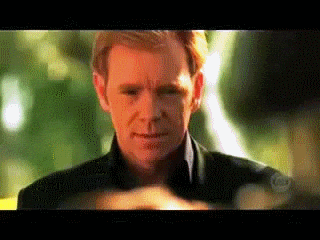
For the Czech translation we have modified a lot of in-game fonts to add support for all necessary diacritics, I remember something like 14 fonts there were 13 fonts.
Unfortunately this font was not included since the title cards were pre-rendered in TWP too.
Not that the kerning in “Delores” is nice ![]() that’s just how the font is. I’ll try again with the updated version you provided
that’s just how the font is. I’ll try again with the updated version you provided
That’s really much more that I would have guessed… ![]()
I would really like to contact the author and replace the font on dafont but…
Walter Velez
http://www.geocities.com/wvelezart/
Author: Walter Velez Author; Birthplace: Harlem, New York City, New York, USA; Birthdate: 28 November 1939; Deathdate: 24 August 2018
Aw… well, he won’t be forgotten.
Speaking of fonts, what do you use to create/edit fonts?
Oh ![]()
Here is his latest homepage: waltervelezart.com (IA)
In total I’ve found 35 fonts in the game’s data.
Note: This does not include fonts which were solely used to generate images, like the mentioned title cards.
Some stats:
- 3 fonts cover most of the dialog.
- 5 additional fonts are needed to cover the rest of translatable in-game stuff
- 5 fonts to cover menus
- 7 fonts for miscellaneous in-game stuff which does not need to be translated (e.g. sewer and phone book fonts, copyright, library book related fonts etc.)
I use mainly FontCreator is the most popular font editor for Windows.
Unfortunately I bought a license for version 9.1 right before version 10 came out and it does not include optimization of number of points so sometimes I use https://fontforge.org for that. I even tried to use FontForge more but I can’t get used to it. I don’t like its menu structure and the whole app feels “unpolished”.
On the other hand I miss many small details in FontCreator (more or customizable hotkeys!) so sometimes I dream about creating my own editor. ![]()
The more similar apps you know the more dissatisfied you are with each of them. ![]()
