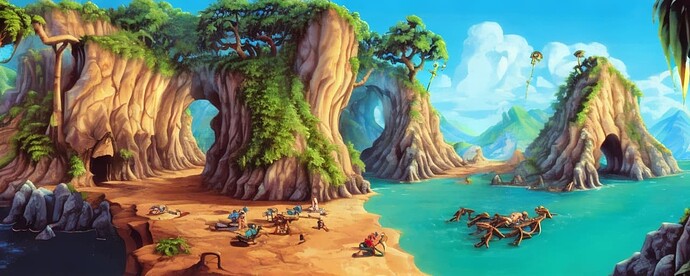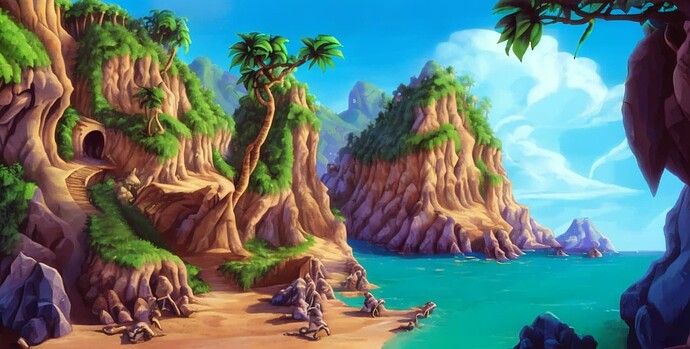Looks like we’ve just invented a new game where you have to guess which is AI and which is a background from a 90s classic
I would like to play it! ![]()
Been messing a bit with Adventure Game Studio…
There is a default GUI you can choose that is like TWP, which is nice.
To work in pixel art, it seems like the game is set to “320x200” by default. You can make it more, but then the pixel art sprites and verbs would have to be redone.
By using that default it seems like the backgrounds become pixelated by themselves I think… I’ll tinker with it some more over time.
This MI3a is turning out a bit strange ![]()
I really like how in the caves and tombs it sometimes adds nice foreground stuff, just like in games.
Basically, Boybrush turns into Roger Wilco, then he goes to the pyramids/Time Portal where he picks up a blue cup that is floating in mid-air.
It’s EXACTLY how Ron first envisaged MI3a back in 1991.
The last pictures remind me of Thimbleweed Park…
Ok, so to make the artwork fit with AGS, I’ve found the following:
-Open the background in photo editing program (Affinity Photo, Photoshop, etc.)
-Crop it using either 4:3 aspect ratio guide (if you want background to be whole screen like TWP) or 64:31 (if you want the background to appear only above the verbs like MI1, MI2, etc.). That second ratio you may want to tweak to your liking, it’s basically a bit narrower than 2:1.
-Once it’s cropped, resize the image so it’s 320x240 (for 4:3 ratio) or 320x155 (for 64:31 ratio), and THIS IS IMPORTANT choose “Nearest Neighbour” as the resample option.
If you don’t use Nearest Neighbour then it blurs the image and you don’t get clean pixels.
It might be hard to see from these screenshots (it’s more obvious when running the game) , but this is resizing to 320x155 with “Bilinear” which blurs it -
And this is the same size, 320x155, but with Nearest Neighbour -
I’ve noticed stable diffusion has a plugin to convert to pixel art. I guess it does better than nearest neighbor. I haven’t tried it though. At this time, stable diffusion takes 30 minutes just to start on my PC…
In practice, I would downscale with bilinear and then retouch manually to sharpen edges. That’s what they did with Monkey2 or sierra. It was a nightmare, as Peter Chan said.
Why is this important? A lot of old adventure games used “blurred” images. Even the Monkey Island 2 VGA graphics are a little bit blurred IMHO.
Your first image reminds me of old Sierra games, the second one seems to be a more detailed variant of Monkey Island I VGA (if there had been pyramids…).
That’s true, it depends what you’re going for…
I thought it was maybe overly blurry as bilinear, but just now I compared that shot to some full size KQ6 screenshots and yeah, it’s the same sort of blur.
When I load it as a game (through AGS) full size on a monitor, the blurred image is a bit headache inducing for me, the sharper Nearest Neighbour is more what I’m aiming for, though I can definitely see someone choosing the blurred version if they wanted that look.
Both screenshots look a little “emulator filter” to me. ![]()
That’s valid for most current pixel graphic adventure games too. Especially when played on a high resolution display. ![]()
(Remember that we had small CRT monitors in the 90th that blurred the screen a little bit due to the way they work – especially if you played the games on an Amiga connected to a TV. It’s difficult to mimic that look in software.)
I’ve got a paid subscription to app.leonardo.ai for a month. Any suggestion on what backgrounds should I generate? What should they contain? (also suggest backgrounds for training) @LowLevel
I’m in the middle of life stuff right now, but I’ve been skimming through the thread to observe your accomplishments, folks ![]() I’ll try to reply to some of the posts in the next few evenings.
I’ll try to reply to some of the posts in the next few evenings.
Yesterday I also paid for a month of Leonardo.ai because I wanted to understand how each option affects the results and the limitations of the technology compared to Midjourney. I’m eager to understand what is the best pipeline to emulate Lucasarts game backgrounds, both in term of contents and style.
Which games have you used for the training?
(To me the pictures doesn’t look like old Sierra games. They remind me more of the Broken Sword series or some scenes from Lost Horizons.)